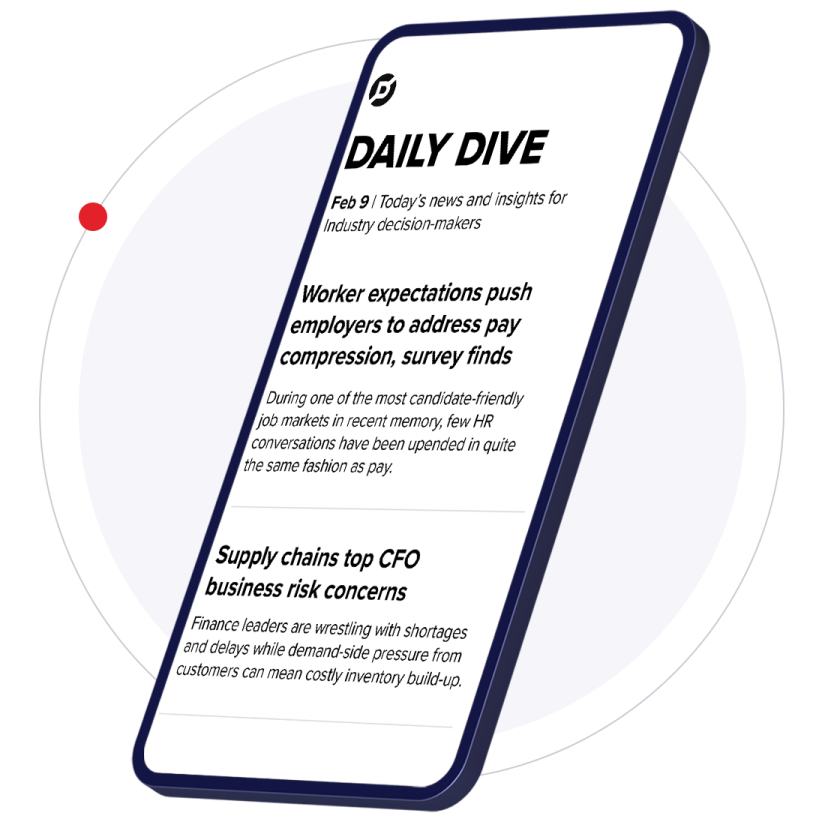What is YouTube?
If you don't already know what YouTube is, then you're a bit behind. But we'll catch you up. YouTube is a free video sharing website that makes it easy to watch online videos. Users can watch, like, share, comment and upload their own videos to the social media platform.
According to YouTube, they have over 2 billion unique users every month and have launched in over 100 countries and 80 languages. One billion hours are watched daily and on mobile devices alone, content reaches more people in the US than any TV network.
Why should you put your content on YouTube?
With the massive amount of people and hours spent on YouTube, the platform can be a powerful marketing tool for brands.
Video content and video marketing can seem intimidating if you've never worked with video before. But many brands are already creating content that is YouTube worthy, it just needs to be adapted.
Are you posting videos to IGTV? Perfect for cross-posting on YouTube as well. Do you write blogs sharing tips about your industry? Transform those words into talking points and make a quick video covering the same topic. Do you share your daily tasks on your IG Stories? String them all together for a "Day in the Life of" video. Be conscious of how long your video content is. Not sure how long it should be? We put a guide together.
Especially for brands who rely on Instagram as a primary social channel, YouTube is a great tool to add to your marketing arsenal.
Be sure to stay consistent with your posting. The best way to do that is to schedule your content in advance. Use a tool like Sked Social to help you with a consistent posting schedule, on YouTube and all your other channels. Sked Social offers a 7 day free trial. Get started today.
Here are some reasons why your brand might want to give YouTube a try:
Brand awareness
According to a Google study in 2018, nearly two-thirds of shoppers say that video has given them inspiration for purchases and more than 90% of those say they've discovered brands on YouTube.
Viewers are 4x more likely to use YouTube versus other platforms to find information about a brand, product, or service and 2x more likely to buy something they saw on YouTube.
Getting your content in front of viewers on the platform can help people discover your brand and drive purchasing decisions.
Organic reach
YouTube is its own search engine, with people often heading to the site specifically for research purposes. YouTube is actually the second most visited site, only falling short behind Google.
This means that if your titles, descriptions, and keywords are optimized then you have a chance to reach new audiences organically. Notice how when you Google something, oftentimes the first search results are YouTube tutorials? Videos have the ability to get prime placement in Google's search results which means more traffic for you, without paying for it.
Sticking to a consistent posting schedule, having relevant, keyword rich descriptions, using tags, creating valuable content and having guests can help increase your organic reach as well.
How are brands using YouTube?
The possibilities are endless when it comes to video content. Just make sure you have a plan to create content that fits with your brand image and aligns with your goals.
Here's how some major brands incorporate YouTube into their marketing strategy.
Tutorials
YouTube is one of the best places on the internet to learn new things and video tutorials take up a large portion of the social platform. Tutorials can be beneficial in any industry. It could be walking your audience through how to edit pictures in Photoshop or demonstrating how to frost a cupcake.
Tutorials are particularly great for brands in the beauty industry to showcase their products in action while providing value beyond the physical product to their customers. Sephora is a great example of this. Their channel is filled with tons of makeup tutorials and beauty routines featuring other creators and influencers, opening new doors for collaborations.
[embed]https://www.youtube.com/watch?v=xUb526VpB2I[/embed]
Behind the scenes
BTS videos are a super fun way to get more personal with your audience. People want to be fully immersed in the experience and feel like they are getting exclusive access. Similar to tutorials, BTS videos show how things are done.
Netflix Film Club is a popular YouTube channel that takes viewers behind the scenes of their favorite movies and shows. These videos steadily get over a million views, like this one.
[embed]https://www.youtube.com/watch?v=_uWbdI3XaBk[/embed]
Product videos
Product videos could be showcasing a product, reviewing something specific, supporting a new launch or telling the backstory of how a product came to be.
YouTube is a great place to show your product in action. People want to see how that new dress fits on different body types, how your new gadget works, what they can expect from that new book. Show off your product and build the hype around it.
Nike is a great example of a brand using YouTube to feature products in a unique way. Take this video from their series "The Story of Dunk" where Nike explains everything about the famous shoe. Each episode is like a mini documentary with high quality video editing and storytelling. This first episode has over 150K views and each new episode makes consumers feel more connected to the brand.
[embed]https://www.youtube.com/watch?v=eCrc_7Z_4xI[/embed]
Listicles
Listicles are a popular form of content both for written blogs and video content. Creators share their "Top 10 coffee shops in California" or "15 things I wish I knew before freelancing." Listicles can be adapted to literally any industry to share physical things, places, tips or even other content.
And people LOVE listicles. This video from Watch Mojo has over 5 million views! I guess everyone wants to see the Top 10 Most Beautiful Places in the World.
[embed]https://www.youtube.com/watch?v=OHAWwaYu2H0[/embed]
Q&A / Vlogs
YouTube is also a space to get personal and connect with an audience. Take some time to answer your most frequently asked questions in vlog style.
TikTok star/musician, Dixie D'Amelio racked up over 3 million views with a simple six minute video answering questions from fans off of Twitter. Q&As help her build her personal brand and show some personality.
[embed]https://www.youtube.com/watch?v=XG8GLdcFDf0[/embed]
What are YouTube’s specifications?
Optimizing your videos is also an important part of getting more eyes on your content. Here are some recommendations for common elements of your YouTube channel and videos.
Length
By default, users are able to upload videos up to 15 minutes long. Verified YouTube accounts can upload videos that are longer.
Format
According to YouTube, the best video format is MP4 with H. 264 video codec and AAC audio codec. YouTube also supports videos in:
- .MOV
- .MPEG4
- .MP4
- .AVI
- .WMV
- .MPEGPS
- .FLV
- 3GPP
- WebM
- DNxHR
- ProRes
- CineForm
- HEVC (h265)
Resolution
Here are the recommended sizes and aspect ratios for elements on your YouTube channel.
- Channel art banner: 2560 x 1440 pixels
- Profile picture: 800 x 800 pixels
- Video thumbnails: 1280 x 720 pixels
- Video watermarks: 150 x 150 pixels
The standard aspect ratio for YouTube on computer is 16:9. For the default 16:9 aspect ratio, encode at these resolutions:
- 2160p: 3840 x 2160
- 1440p: 2560 x 1440
- 1080p: 1920 x 1080
- 720p: 1280 x 720
- 480p: 854 x 480
- 360p: 640 x 360
- 240p: 426 x 240
Best Practices for YouTube
There's a ton of creative freedom when it comes to posting on YouTube. Again, there is no hard and fast rule for what will work and what won't but here are some best practices to keep in mind.
Create a YouTube Brand Account
Creating a brand account on YouTube allows you to manage editing permissions and come off more official. You'll also be able to add a channel description, a company email, and links to your company website and other social platforms which helps drive traffic to where you want.
Also of course, be sure to follow YouTube community guidelines as to not get your content removed or worse, banned from the platform.
Title
Since YouTube is a search engine, it's important to add your keywords to your title so that users can find your videos. Using numbers, attention grabbing words and emotions in your title can also help you get higher click through rates.
BUT, be careful not to have "clickbait" or misleading titles because YouTube will actually bury your video.
Thumbnails
The cover image for your video is equally as important as the title. Many viewers make decisions on what videos to watch based solely on the cover image so these need to be eye-catching.
Consider adding text on the image, using bright colors with lots of contrast and high-quality imagery. Thumbnails that include faces are also high-performers.
Whatever style you go with, stay consistent so that your videos are easily identifiable as coming from your brand. This doesn't mean that every single video has the same thumbnail though. Just stay consistent with brand colors, fonts and styles.
Description
Your description is another important SEO element of your YouTube channel. Be sure to include your keywords here as well. Tell viewers what to expect in your video in a short, concise way. Write in your brand voice and put the important points near the beginning.
The description is also the place where you'll want to add any supporting links or credits. For example, many beauty gurus give the links to all of the products they are using in the description to make it easy for their followers to purchase what they've seen in the video.
Timestamps
If your videos are longer than a few minutes, you might want to consider using chapters (ie.e timestamps). This will break up your video into sections and each section will have its own preview. Here's how you can add chapters to the progress bar in your video.
Google also respects timestamps from Youtube videos so the videos will show up underneath video results to help users find the right part of the video.
Playlists
Instead of just uploading heaps of random videos, playlists can help organize your content into categories. That way, when people are looking at your channel they can easily search and find videos in specific areas.
Playlists are especially important if you're posting a wide range of content. You want to make it as easy as possible for people to find what they are looking for.
Tags
You can also add descriptive key words, or tags, to your videos to help people find them. According to YouTube, tags can be useful if the content of your video is commonly misspelled. Otherwise, tags play a minimal role in your video's discovery.
Closed Captions
Closed captions allow you to share your videos with a larger audience, including deaf or hard-of-hearing viewers and viewers who speak another language. For other channels, such as Instagram, you’ll want to make sure your posts include alt-text, to be as inclusive as possible, and reach the broadest audience.
We've seen a huge increase in accessibility of videos online recently. Even on TikTok and Reels, viewers are expecting to be able to understand what's going on without having to listen to the sound. Making your
Learn how to add captions to your YouTube videos.
Music
If your videos include music, be sure to reference YouTube's Copyright & Fair Use Policy.
A good rule of thumb is to only upload content that you have created yourself. Luckily there is also a YouTube Audio Library to help Creators re-use content safely by providing free high-quality music and sound effects.
How do I incorporate my YouTube videos in my social media scheduling?
Sked’s made it easy to schedule your YouTube content right alongside your other social media content. Sked users can now plan, schedule and auto-post their YouTube videos right from the Sked dashboard or from their mobile device.
It’s as simple as editing your video, uploading to Sked, adding your title, category, tags and description and scheduling when you want the post to go live. If you’re reading to start scheduling your YouTube content, Sked Social offers a 7 day free trial. Get started today!