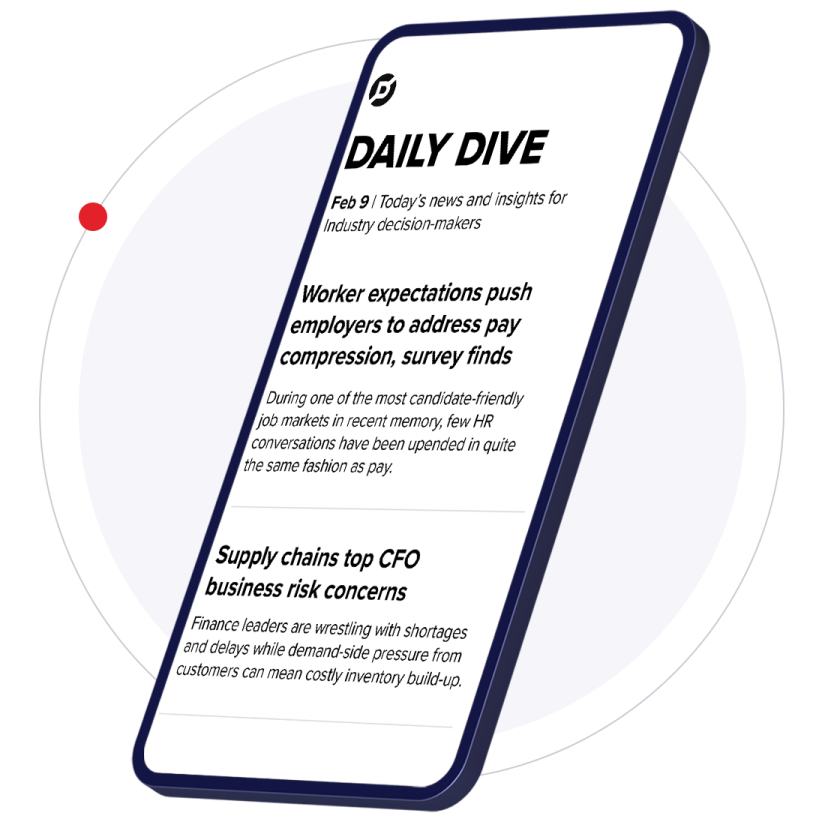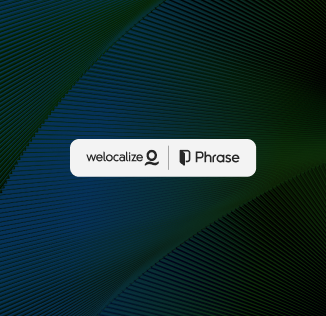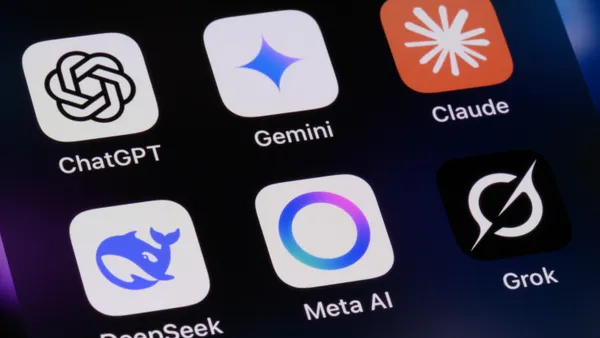Some Google Reader lovers will argue that none of the competitors measure up. While that may be true in their eyes, the point is kind of moot since, like it or not, Google Reader is finished on July 1.
When one relationship ends, the best way to mourn is to jump into another one right? Well, maybe not in love, but with RSS readers it can’t hurt to play the field.
To help ease your transition, we’ve compiled some of the best alternatives to Google Reader available. We will go over some pros and cons to help you decide which alternative suites your needs best.
Among many Google Reader enthusiasts, Feedly seems to keep topping the list as the closest alternative to Reader. Unlike some of the other alternatives, Feedly has been developing its RSS product for years and already has 12 million users.
Pros: The user experience is very similar to Reader so die hard fans will likely find the transition to Feedly less painful than other alternatives. It offers a “Titles Only” view that mirrors the headline scanning ability that Reader offered. Additionally, many of the features and keyboard shortcuts are the same as Reader. Google Reader users are able to import their Google Reader accounts to Feedly with one-click.
Cons: If the simple visuals in Google Reader appeal to you, the mobile version of Feedly may be too colorful and over the top for your tastes. Also, although Feedly is working on it, there is currently no “Search” functionality.
NewsBlur, run by the single committed individual developer Samual Clay, is gaining some ground in the social circles of Google Reader fans. Like Feedly, NewsBlur wasn’t a recent effort to replace Google Reader since the RSS tool has been around since 2009.
Pros: It has an easy upload and switch over from Google Reader and it offers similar features like compact views and the option to save stories. One of the handiest features of NewsBlur is it’s training function. When you come across a story you particular like or dislike, click the Train button and a dialogue box pops up with the story’s title, author, tags, and publisher. From there you can upvote or downvote any of these attributes. NewsBlur compiles the information and then learns what type of stories you are interested in. In the overflowing world of RSS feeds, this smart functionality can really help clear clutter.
Cons: The interface is a bit cluttered and there is no search functionality. It’s also a paid service at $24/year, but there is a free version available with fewer features. The cost is minimal but may turn away some users. According to some users, if you have a large amount of feeds to load, NewsBlur can become very slow.
As soon as Google made the announcement that Reader was going away, Digg started working on providing a replacement. Because of the short time of development, Digg Reader is still in beta version, but shows promise as contender for a Google Reader replacement.
Pros: Because Digg’s main focus is to replace Google Reader, they have kept the functionality very similar and transitioning your Google Reader over to the Digg tool will be a breeze. You can still navigate Digg’s Reader with the Google shortcuts as well as organize content into folders, view unread counts, save posts for later, and share on social networks. Fans of Google Reader’s simple design will enjoy Digg’s minimalist black, white, and grey interface.
Cons: Google Reader users will miss many features they have come to enjoy including search, tags, and the ability to share to social networks other than Facebook, Twitter, or Digg. Although, since the platform is new, these features will likely be in later versions, but users will have to wait.