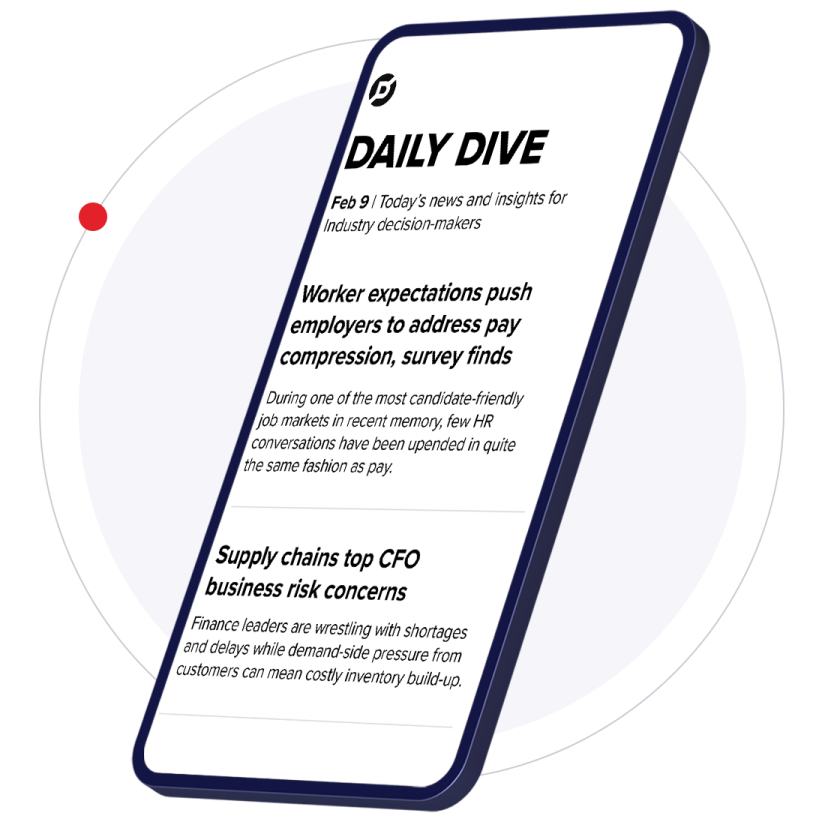A majority of our mobile users come to us from iPhones, so we developed an easy-to-use web app. It takes 15 seconds to get -- Follow these two simple steps:
Step 1: Go to www.marketingdive.com and click the center icon at the bottom navigation of your iPhone (the box and the arrow pointing up and to the right).
Step 2: Choose "Save to homescreen", and make sure it is saved as Marketing Dive. Press the "Add" button in the upper right, and you're all set!
Now, whenever you want to get the latest digital marketing news when in a mobile-friendly format, simply go to our web app on your iPhone homescreen.