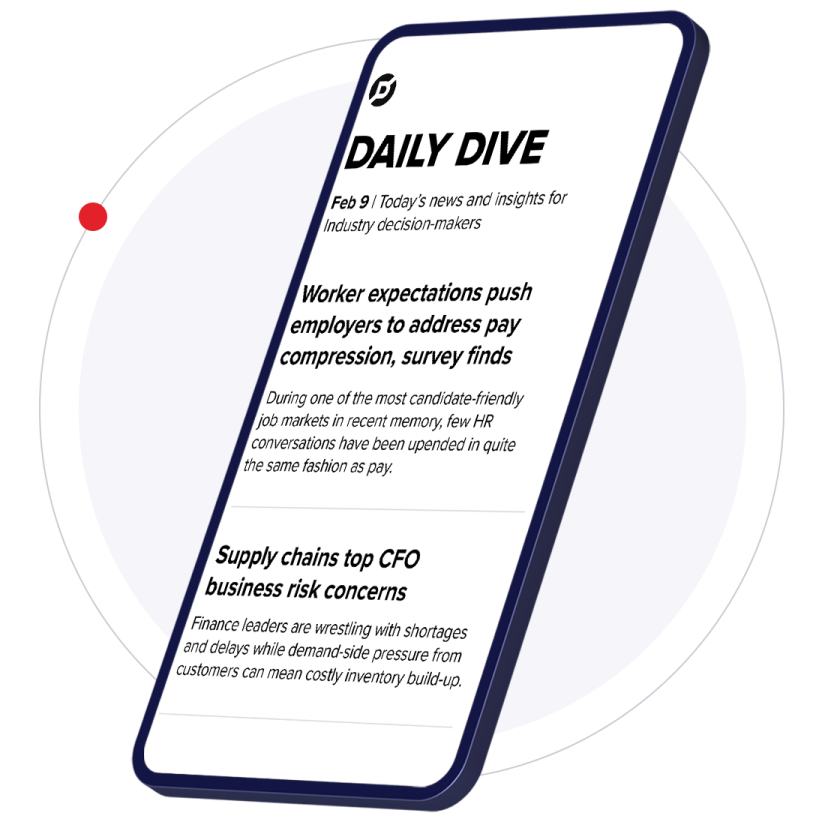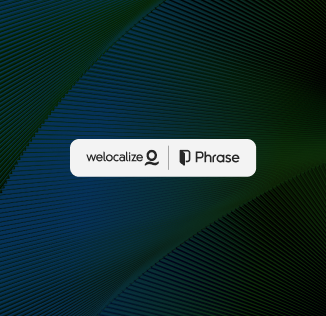Brief:
- Google updated its application for Apple’s iOS system to provide more suggestions on search topics to keep smartphone users in the app, TechCrunch reported. A “People also view” card appears at the bottom of web pages while using the app, according to a Google blog post that demonstrates the update.
- The recommendations appear below the “G” button in the app’s screen and aren’t visible while scrolling down to read a current article. A suggestion bar only appears after a reader has finished reading and starts to scroll back up the web page. Swiping up on the bar reveals a more detailed description of the related stories for users to browse.
- From there, article stubs can be swiped horizontally to scan through the title, opening sentence and a related image before users tap on the screen to see the full page. The “People also view” tab also lets users share articles and links directly through email, text message and social media.
Insight:
Google continues to look for ways to improve the mobile browsing experience in recognition of the fact that as mobile has become a leading platform for searching and consuming content, users also have an expanding ecosystem of options for meeting their needs. In this case, Google is integrating more swipe-based navigation as platforms like Snapchat have introduced users to a variety of swipe actions.
The Google app’s new article suggestions are intended to make it easier for users to navigate through an extensive inventory of content without being too intrusive on a small smartphone screen. The app also displays trending stories below the search bar on the home screen to urge users to continue browsing and remain engaged on the app, a key goal for Google in retaining mobile audiences and attracting advertisers.
Users who don’t want Google’s home screen cluttered with more content can turn off the trending stories feature in the app's settings. For users who are browsing hands-free, the search bar has a speech recognition feature that can be activated by tapping the microphone icon to search a term verbally.
Smartphone users can make the app even more useful by integrating it with their Google account, which uses personalized preferences and browsing habits to deliver more relevant content to each user. Those who link their account to the app are presented with classic Google tools, including email, calendars and travel booking — an entire hub of information that typically requires several other iPhone apps in one seamless location. With a few swipes, users can view more personalized information about news, weather, traffic, stocks and sports — essentially all the content from a radio news station, but in a highly customized and seamless mobile display.