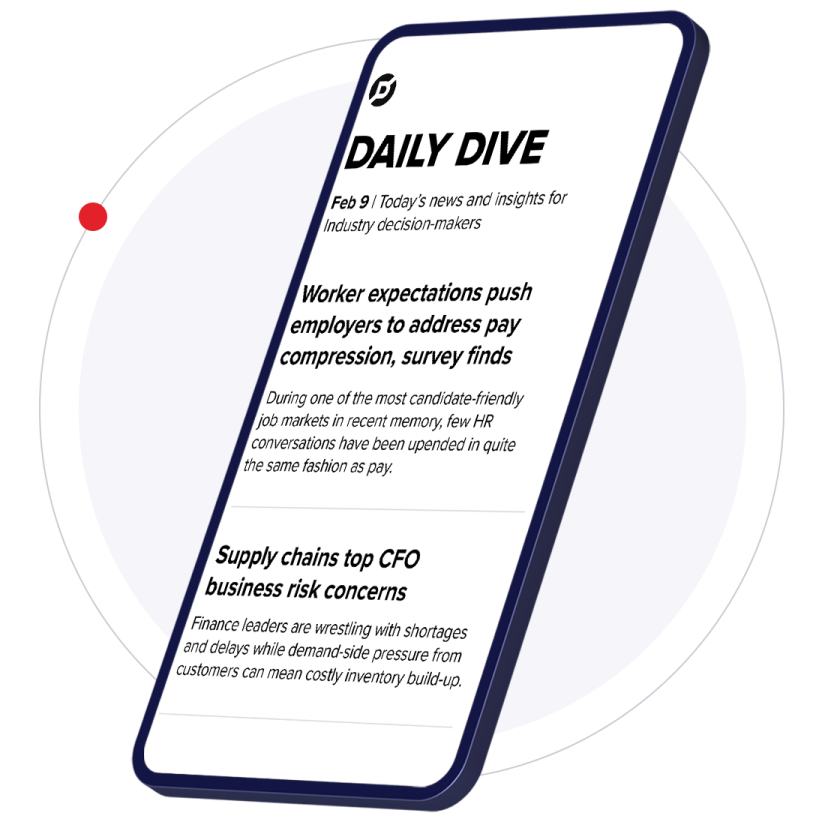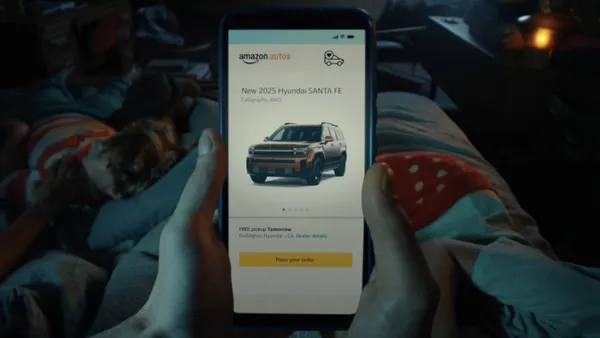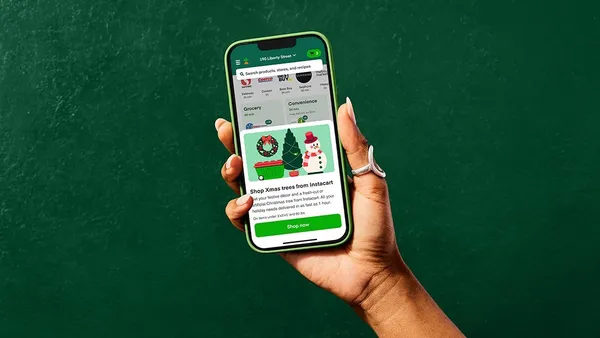Dive Brief:
- Twitter now offers marketers native mobile app install ads via its Twitter Audience Platform (TAP), according to a company blog post on Thursday.
- The announcement highlights MoPub research that found native ads have 220% CTR, with 58% of U.S. millennials preferring the format. Twitter’s own beta tests found a 56% increase in clickthrough install conversions for native ads over static banner and interstitial ad formats.
- According to Twitter, native ads served via TAP will reach an audience of more than 800 million.
Dive Insight:
Twitter renewing focus on app install ads isn’t surprising given recent comScore reports that mobile users spend about half their time in apps when using digital devices. Making the new install ads native is similarly savvy considering studies done by MoPub and others. Native ads are designed to enhance the mobile user experience by being less intrusive than pop-up ads.
“In Q2 of 2015, U.S. consumers spent, on average, three hours and 40 minutes per day on their mobile devices and 90% of users’ time on mobile is currently spent in apps," said Sean Galligan, vice president and industry lead for entertainment at Yahoo, in a feature run on this publication's sister site Retail Dive last year. "More brands have built app experiences to connect with these audiences, creating more competition for users’ attention. Mobile app install ads have become the key to getting in front of the right audiences at the right time, and building an audience.”
There are some risks to emphasizing native over more traditional approaches, however: Research has found that native advertising – consisting of ads that are designed to mimic the look and feel of surrounding editorial content on publisher websites – is often not properly labeled, with the Online Trust Alliance finding only 9% of the top 100 publishers properly label native ads as such.
Whether such ethical issues will become a problem for the social media platform is up for debate. But Twitter’s mobile app install ads are expressly tailored to match the look, feel, form and function of the app where they appear, and are automatically formatted for advertisers within TAP simply by checking a “native” box when launching a new mobile app install campaign on the platform.