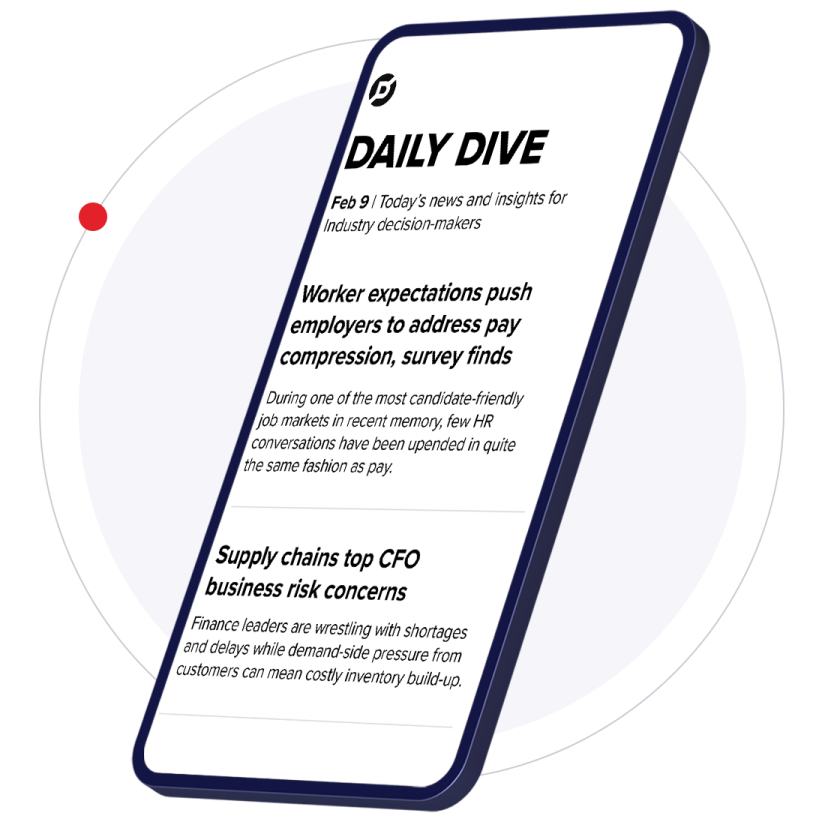Dive Brief:
- LinkedIn has completely revamped its desktop experience, as laid out in a company blog post.
- One major change is a new streamlined search box that lets users find people, jobs, companies, groups and schools, and will soon allow searches for posts.
- Other features of the new desktop include an emphasis on content curated via human editors and algorithms, a new real-time messaging interface, and simplified navigation with seven core areas in the navigation bar: Home (Your Feed), Messaging, Jobs, Notifications, Me, My Network, and Search.
Dive Insight:
Marketers will likely find two of the new features useful. Real-time messaging could become a new way to reach an audience. Messaging is an increasingly important way that digital consumers communicate in their personal and professional lives and, with this move, LinkedIn is bringing its offerings more inline with what other platforms offer.
The new emphasis on content should appeal to business-to-business marketers looking to get brand awareness and thought leadership pieces in front of a relevant audience. The new focus includes a “trending news” section on the top right of the desktop that is similar to Facebook’s trending news section. While content marketing continues to grow, marketers are concerned about insuring they get in front of a qualified audience, something LinkedIn is well-positioned to do.
After a relatively quiet seven months post-acquisition by Microsoft, LinkedIn is back in the news again. With this redesign that gets the desktop experience more in line with the mobile LinkedIn experience, and earlier this week announcing a partnership with DataSift bringing marketers a new metrics tool called LinkedIn Engagement Insights. The tool provides marketers with insights on interests, engagement with content and brand interaction relating to LinkedIn’s 467 million users.